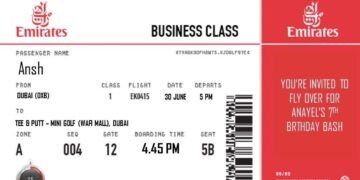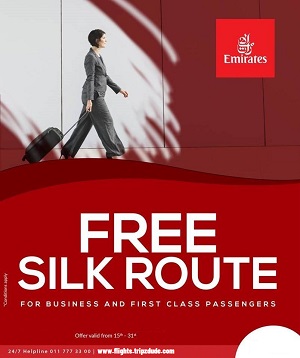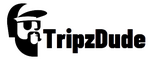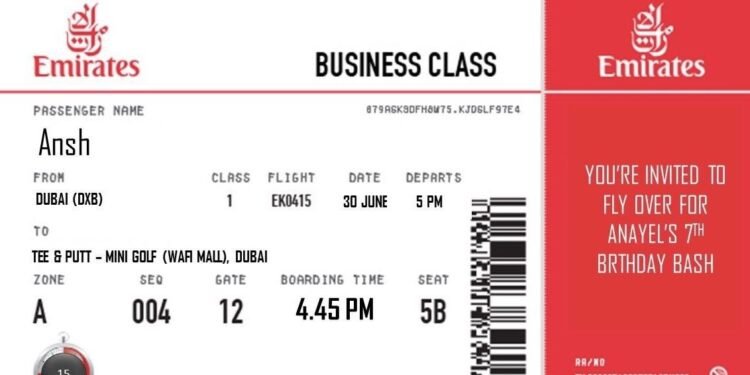Booking an Emirates flight ticket is a straightforward process that you can complete online through the Emirates website or mobile app. Here’s a step-by-step guide to help you book your Emirates flight:
1. **Visit the Emirates Website:**
Open your web browser and go to the official Emirates website at [www.emirates.com](https://www.emirates.com).
2. **Log In or Create an Account:**
If you already have an Emirates Skywards account, log in with your credentials. If you don’t have an account, you can create one by providing the required information.
3. **Enter Your Travel Details:**
On the homepage, enter your departure city or airport, destination, travel dates, and the number of passengers. Click on the “Search” or “Find Flights” button.
4. **Browse Flight Options:**
Review the available flight options based on your entered details. Emirates will display a list of flights that match your criteria.
5. **Select Your Flight:**
Choose the flight that best suits your preferences in terms of timing and price. Click on the “Select” or “Continue” button next to your chosen flight.
6. **Review Your Booking:**
Check the details of your selected flight, including the departure and arrival times, layovers (if any), and the total cost. Make sure all the information is accurate before proceeding.
7. **Enter Passenger Information:**
Enter the required details for each passenger, including names, contact information, and passport details. Ensure that the information matches the travel documents.
8. **Select Additional Services:**
Emirates may offer additional services, such as seat selection, travel insurance, or extra baggage. Choose any additional services you require and proceed to the next step.
9. **Review and Confirm:**
Review all the details of your booking, including passenger information, flight details, and any selected services. Double-check that everything is correct, and then proceed to the payment page.
10. **Make Payment:**
Enter your payment details to complete the booking. Emirates accepts various payment methods, including credit/debit cards and online payment platforms.
11. **Receive Booking Confirmation:**
Once your payment is successful, you will receive a booking confirmation email. This email will include your itinerary, booking reference, and other essential details.
12. **Manage Your Booking (Optional):**
You can log in to your Emirates account to manage your booking, add special requests, select seats, or make changes to your itinerary if needed.
Remember to keep a copy of your booking confirmation and check the travel requirements for your destination, including visa and health regulations. Additionally, it’s advisable to check for any updates or changes to your flight schedule closer to your departure date.