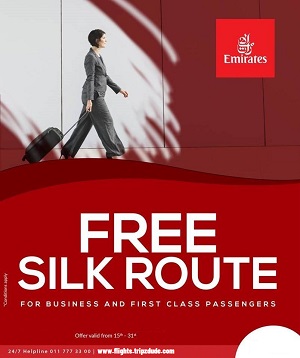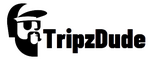TDR stands for Ticket Deposit Receipt. It is a process through which passengers can request a refund for their confirmed or RAC (Reservation Against Cancellation) tickets in case they were unable to travel due to some unforeseen circumstances. A TDR can be filed for various reasons such as train cancellations, train delays, or in case of any medical emergency. Once a TDR is filed, the refund amount is processed by the Indian Railways and credited back to the passenger’s account after deducting the applicable cancellation charges.
To file TDR (Ticket Deposit Receipt) in the IRCTC (Indian Railway Catering and Tourism Corporation) app, follow the below steps:
- Open the IRCTC app on your smartphone and log in using your credentials.
- Go to the ‘My Bookings’ section and select the ticket for which you want to file TDR.
- Click on the ‘File TDR’ option, which is located below the ticket details.
- Choose the appropriate reason for filing TDR from the given list of options. You can select any one of the following reasons: Train Late More Than Three Hours, Train Cancelled, Difference Of Fare, AC Failure, Part A Confirmed And Part B Waitlisted Or Part A RAC And Part B Waitlisted, Part A RAC And Part B Confirmed.
- After selecting the reason, click on the ‘Submit’ button.
- A confirmation message will be displayed on the screen. Click on ‘OK’ to complete the process.
- Once the TDR is filed successfully, you will receive a message on your registered mobile number and email ID confirming the same.
Note: The TDR can only be filed within the stipulated time period, which varies depending on the reason for filing TDR. It is advisable to check the IRCTC website or contact customer care for further details regarding the TDR filing process.